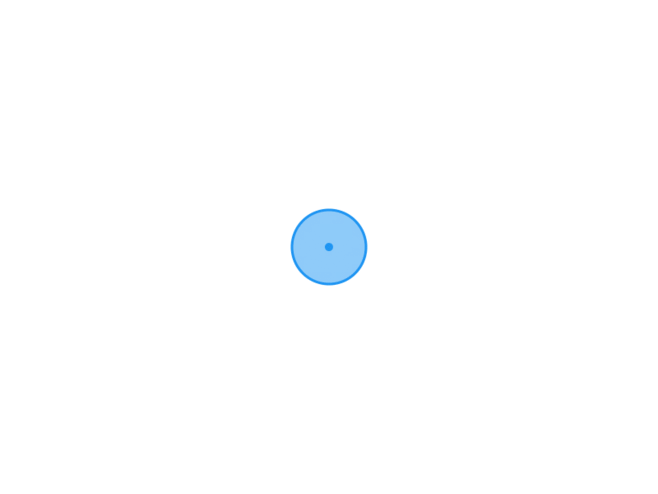Toasobi
第二次作业心得
本文最后更新于2022年10月25日,已超过805天没有更新。如果文章内容或图片资源失效,请留言反馈,我会及时处理,谢谢!
*本次作业放在shop文件夹中,命名为addGoods.vue*
- x-select组件:
<x-query-item :query="false" prop="type" label="所属分类:">
<template v-slot="scope">
<x-select v-model="scope.row.type"
:data-source="{ head: { module: 'goods_category' }, data: { option: { id: 'typeId', label: 'typeName' } } }"
placeholder="请选择所属分类" />
</template>
</x-query-item>
v-solt:后面指定作用域
option:option是处理后台返回数据的,简单理解可以理解为id为前端与后端传递的主键数据,数据库存储就是存储id所指定的值,而label后面指定的则是根据id映射在组件下拉框所显示出来的值
- 字典的必要性
//在最顶上定义字典,可以定义多个(因为整体定义的是个数组)
<x-table-edit :data-source="{ head: { module: 'goods_demo' }, option: { export: false, privilege: true, keyField: true } }" :dic="[{
head: { module: 'goods_category' },
option: { dic: { name: 'category_dic' } }, data: { option: { id: 'typeId', label: 'typeName' } }
}]">
//在需要的地方使用
<x-table-column prop="type" label="商品分类" v-rules="[{ type: 'required' }]" :maxlength=20>
<!-- 字典 -->
<template slot="show" slot-scope="scope">
{{ scope.row.type | dic('category_dic') }}
</template>
</x-table-column>定义了字典后,主表存储的种类字段将变为种类表的id,而在前台页面会通过该typeId翻译为种类表中的typeName字段
- 项目当中的问题
1.dom在浏览器上可以正常运行,但是在编译器中无法正常运行(待解决)
2.组件的局限性(底层写死了,改起来非常麻烦)